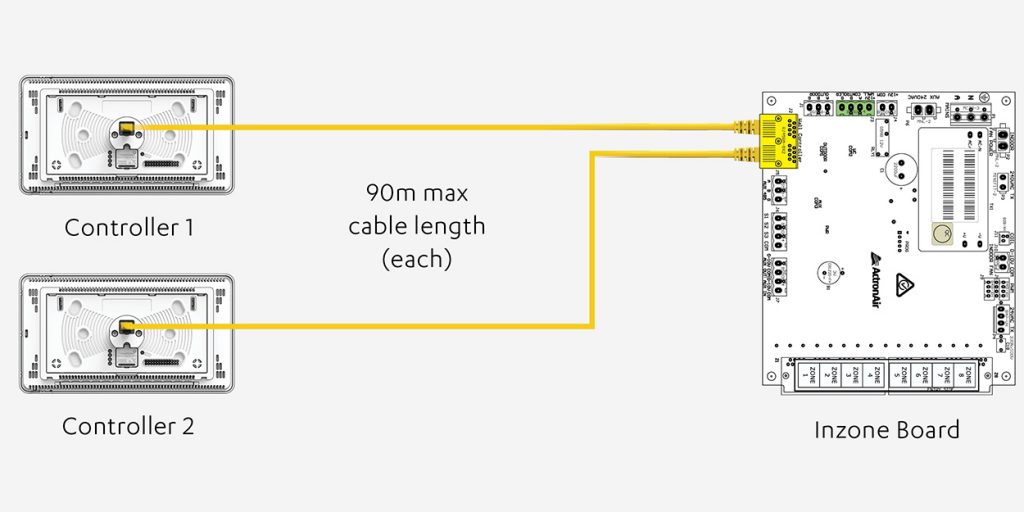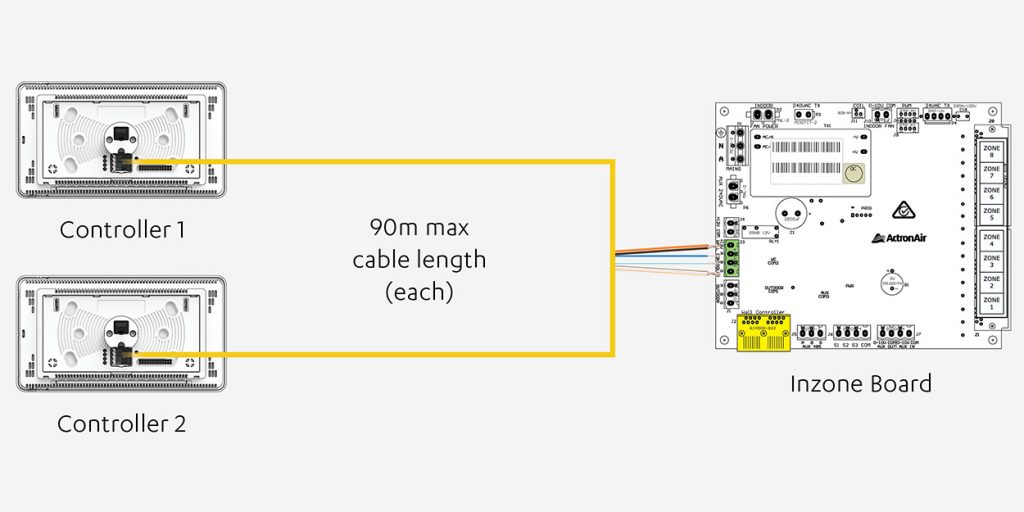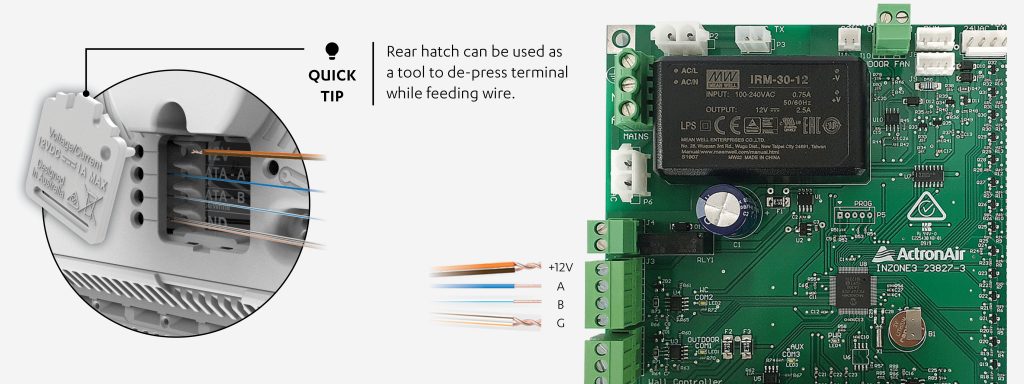Training


NEO Controller Compatibility
The NEO control platform is compatible with the following range of ActronAir products:

NEO Wiring Options
The NEO wall controller features 2 options for wiring, the simple and easy RJ45 option or the hard wired option.
For ease of installation and reliability it is recommended that NEO be installed via RJ45, however both options can be seen below:
RJ45
Power Supply – 12VDC (Yellow Cat5E spec cables with RJ45 connectors & cable boots)
Easy and intuitive step-by-step commissioning.
When you power on NEO for the first time you’ll be prompted with our guided step-by-step setup process, making commissioning as simple as a few taps. Our intuitive UI has been designed to take you from power on to ready-to-go in minutes.
Watch the demo step-by-step commissioning videos below:

STEP 1
Controller Assignment

STEP 2
Zone & Sensor Configuration

STEP 3
Fan Configuration

STEP 4
WiFi & Account Login

STEP 5
Installer Setup
All the information you need, at your fingertips.
This feature is intended for Service Technician’s/Installers use only. The dashboard feature enables you to quickly and easily diagnose any faults as well as view the overall health of the system conveniently from the wall controller. The interactive interface has been designed to be clean and easy to use and is highly visual with multiple touchpoints throughout.
Watch the demo video below for a quick overview:

Over The Air Updates (OTA)
Over The Air (OTA) updates are available when connected to WiFi and will ensure that NEO always has up-to-date software and all the latest features.
Additionally, connected indoor and outdoor boards can have their software updated OTA for added convenience.
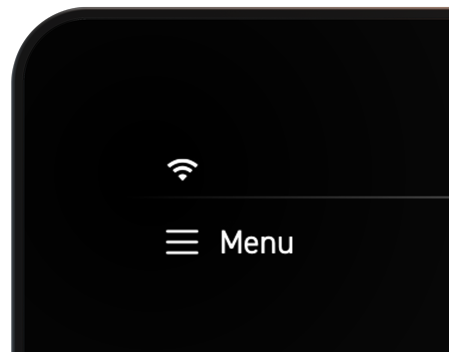

Ready for up to 8 zones
All Advance Series indoor units come with integrated zoning ready for up to 8 zones. This means that you don’t need to buy any additional cards or module, we’ve included it as standard.
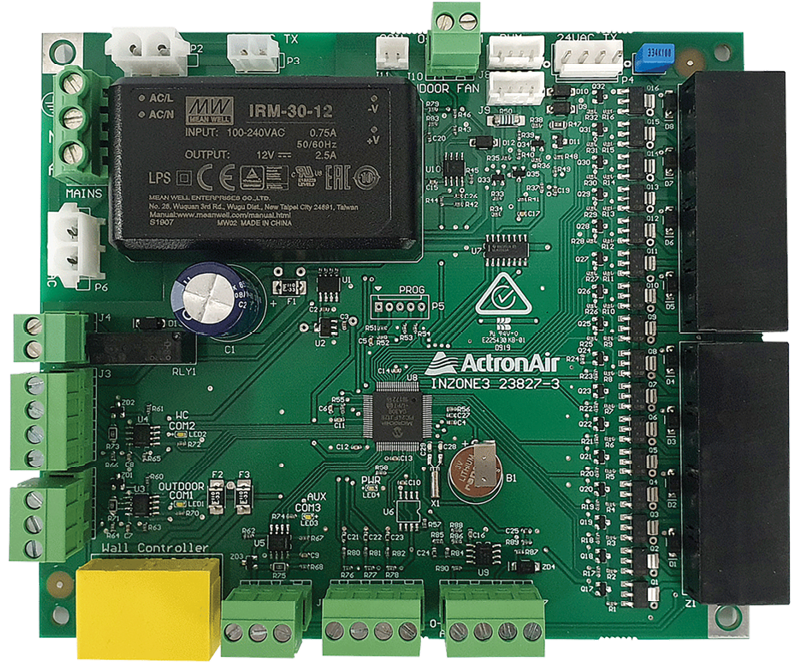
The Advance series supports ActronAir’s Variable Fan Technology, where the indoor fan can ramp its speed down to as low as 20%.
This will need to be enabled during commissioning of the system.
Advance Series Self-Learn Mode (EVV Indoor Models)
1. Ensure all connected zones have been detected or enabled.
2. Before activating, ensure the following:
• Return air filter, box and grille are properly installed.
• All doors or any other restrictions that may obstruct the air path back to the return and grille are open.
• Adjustable outlets should be in open position and System Air Balance should be complete.
Initiating Self-Learn Mode
1. System should be in the OFF MODE before activating self-learn mode.
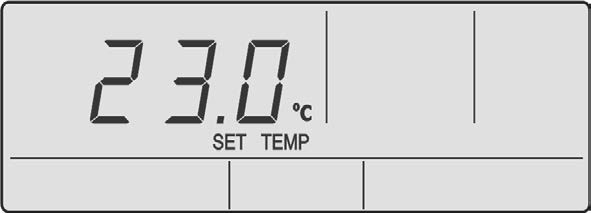
2. Press and hold the ![]() button and
button and ![]() button for 5 seconds or until the word Lrn appears on the display and release.
button for 5 seconds or until the word Lrn appears on the display and release.
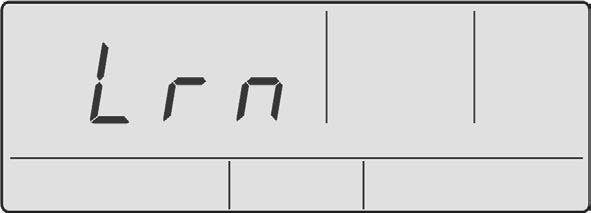
3. Press the![]() button once and release.
button once and release.
4. AUTO will flash on the controller display during programming of self-learn mode.
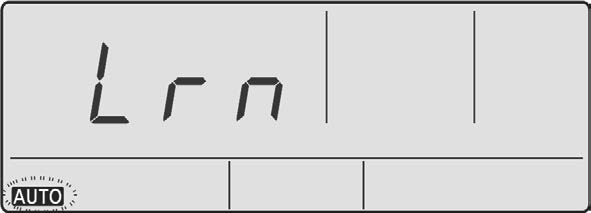
NOTES
• If a self-learn passes PAS will display on the wall controller.
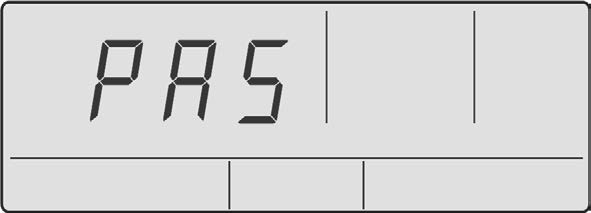
If a self-learn fails, FAL will display on the wall controller.
Note: Refer to Service Manual for troubleshooting.
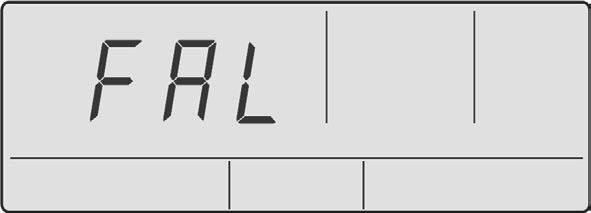
To return to Main Menu, press EXIT.
• To cancel Self-learn Mode, press ![]() button or EXIT.
button or EXIT.
Advance Controller Combinations

1st Combination
NEO

2nd Combination
NEO + NEO
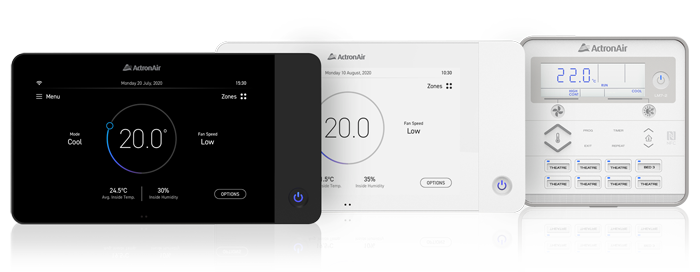
3rd Combination
NEO + NEO + L Series

4th Combination
NEO + L Series

5th Combination
NEO + L Series + L Series
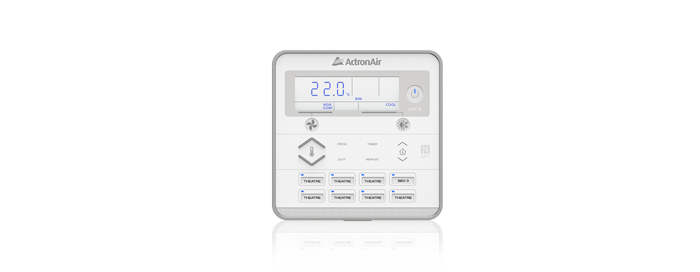
6th Combination
L Series

7th Combination
L Series + L Series

8th Combination
L Series + L Series + L Series
NEO available in Jet Black or Ceramic White:
NTB1000 (Black) | NTW1000 (White)
LC7-2 & LR7-1 available in white or grey:
LC7-2W (White) | LC7-2G (Grey) | LR7-1W (White) | LR7-1G (Grey)


What's new with Serene Series 2?
Watch the video below for a quick overview:

Smaller footprint. Better performance.
Traditionally (and with Serene Series 1) the electrical PC box is found crammed in tightly beside the coil. We’ve moved it to the front, allowing for better access for wiring and greater space in behind where the assembly would usually be.
This design feature also allows for a reduction in the overall footprint, making the system smaller on the wall.
The filter size is now up to 86% of the indoor unit surface area, the fan wheel is larger, as is the air outlet. These allow for quieter, more even airflow distribution across the indoor coil.
Watch the video below to find out more:
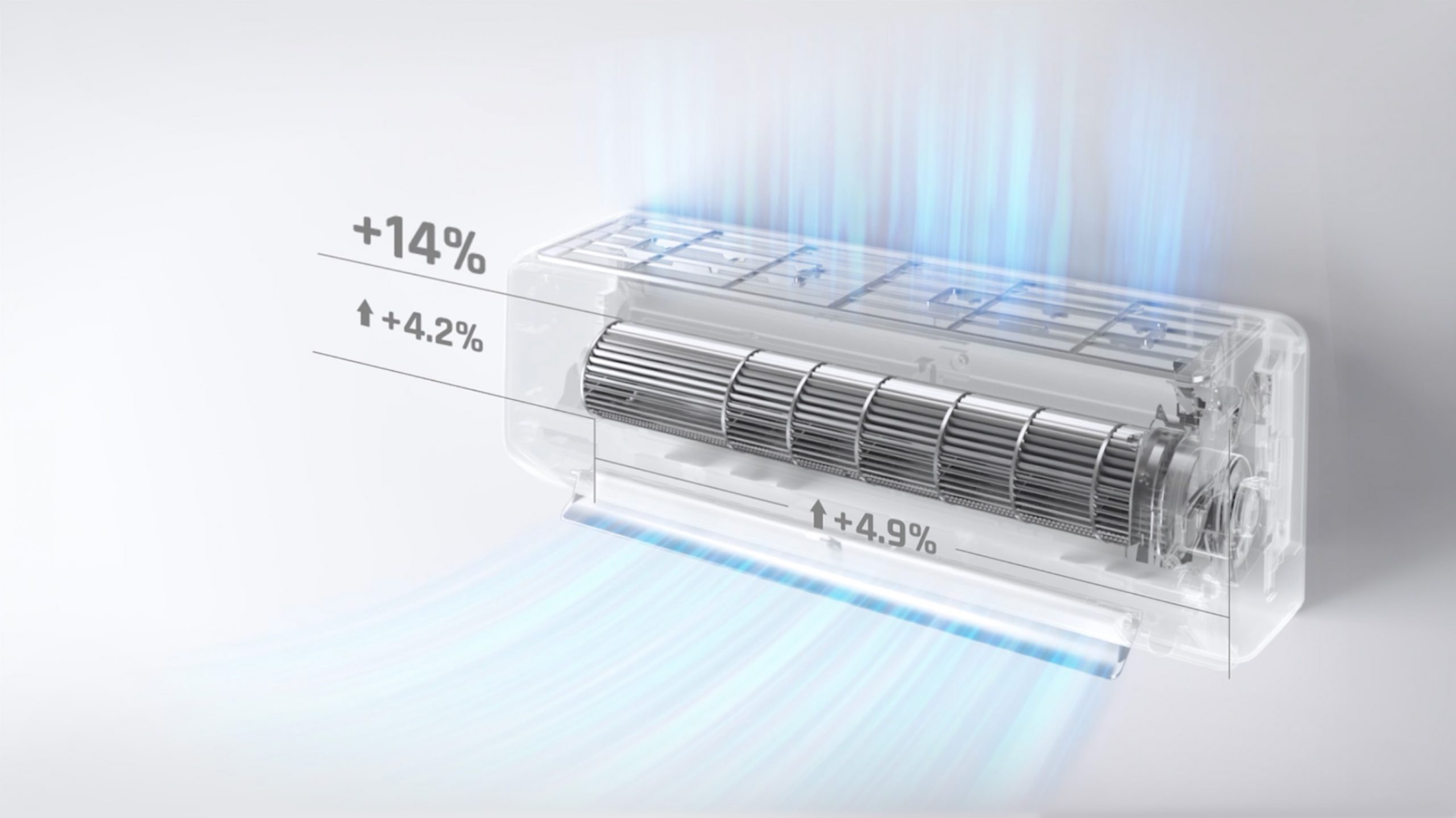
Designed for easier access.
Serene series 2 simplifies the way you access the system for install and servicing. The platform is designed in a way that means you only have to remove one screw to access all internal components.
Gone are the days of dropping and losing screws, or fumbling in your pockets while on a ladder – most of the work is now done with easy release locking clips which stay connected to the body of the unit.
The unique design means access is easier than ever, saving you valuable time and effort.
A single screw is located in behind the locking clip that fastens the PC Box shut for end user safety.
In a few quick steps, you’re good to go.
The fascia lifts and is held in place with an locking arm, so you’re not having to support it with one hand or hold it up with your head.

Once you’ve unclipped the base and removed the screw, you are able to access the PC Box for wiring.
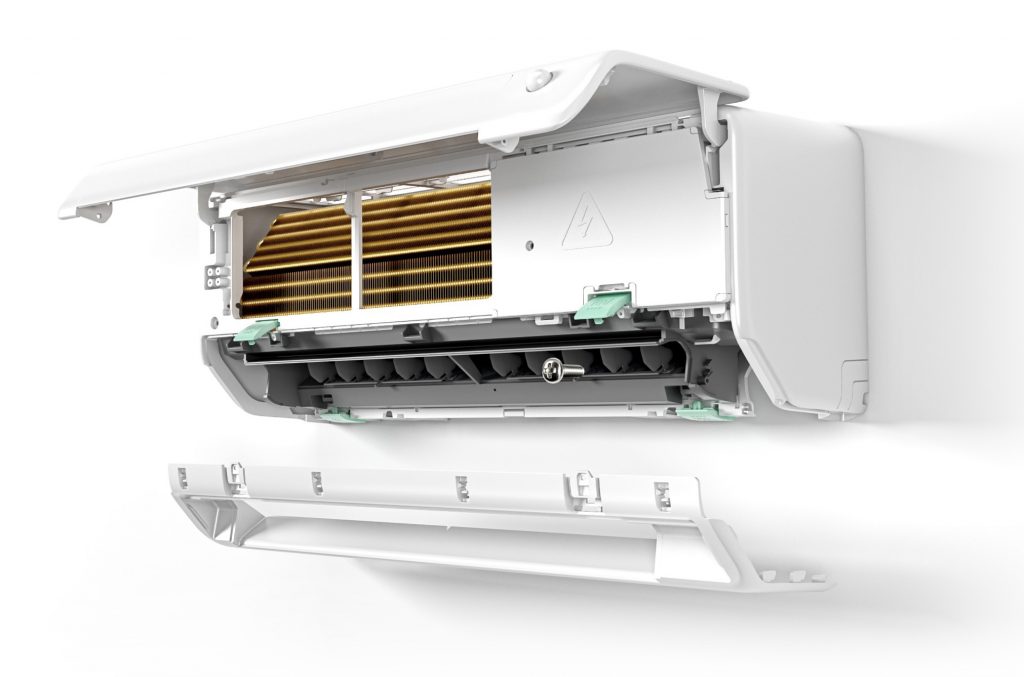
Another handy feature of the system are the supporting arms which hold the panel and the PC Box cover in place while you work on connecting the cables or servicing the system.

The space to run the cables between indoor and outdoor is much larger and easier to access as well.
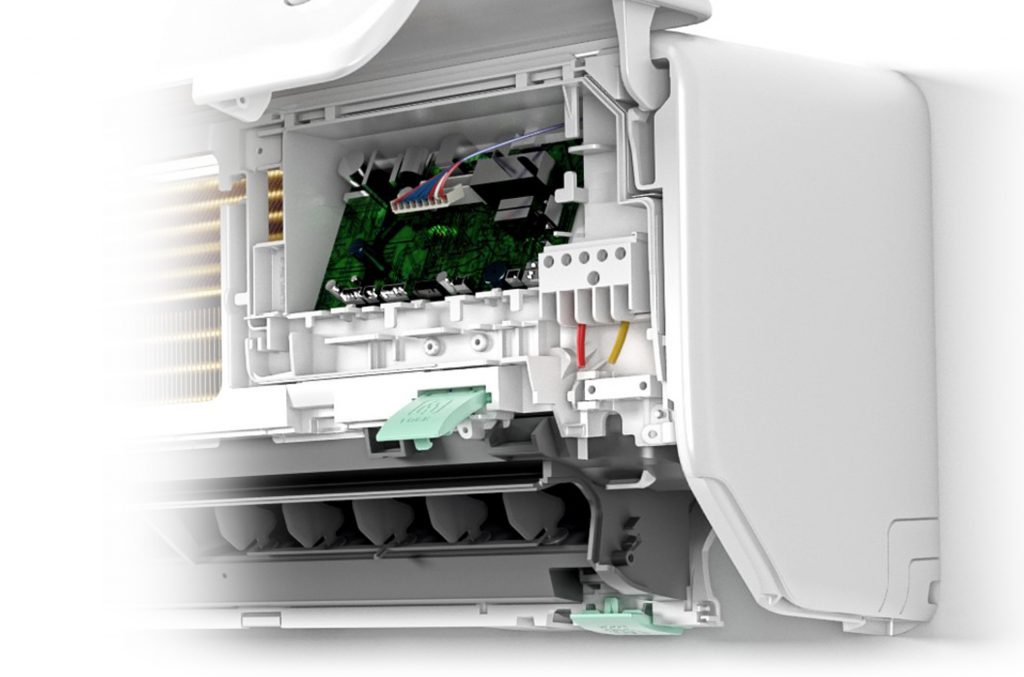
Better Installation and Flexibility.
The new design incorporates measurement points required for height and pipe runs with the inclusion of a spirit level to ensure the unit is installed perfectly on the wall.
Simply hold the bracket to the height of the ceiling and slide it down the wall, marking the height where you want it secured. This design feature means carrying less tools up a ladder, less reliance on a second person, and less time on site.
As a rule, we still recommend installing the unit within 15cm from the ceiling to allow for easy cleaning and maintenance, but thanks to the increased air intake sizing – for tight installs and smaller rooms you can install the unit within 5cm from the ceiling.
Watch the video below to find out more:

Easy Cleaning and Maintenance
With built-in magnetic tracking for the filter frame, you simply lift the filter out, clean and drop into place. Featuring grooved handles, removing and inserting the filter has never been easier.
Watch the video below to find out more:


Serene series 2 upgrades include a change in refrigerant to incorporate R32.
We recommend familiarising yourself with an R32 handling course and engaging in some further learning if it’s new to you. We have provided you with links below to supporting literature as well as free course information on handling of flammable refrigerants delivered by AIRAH.